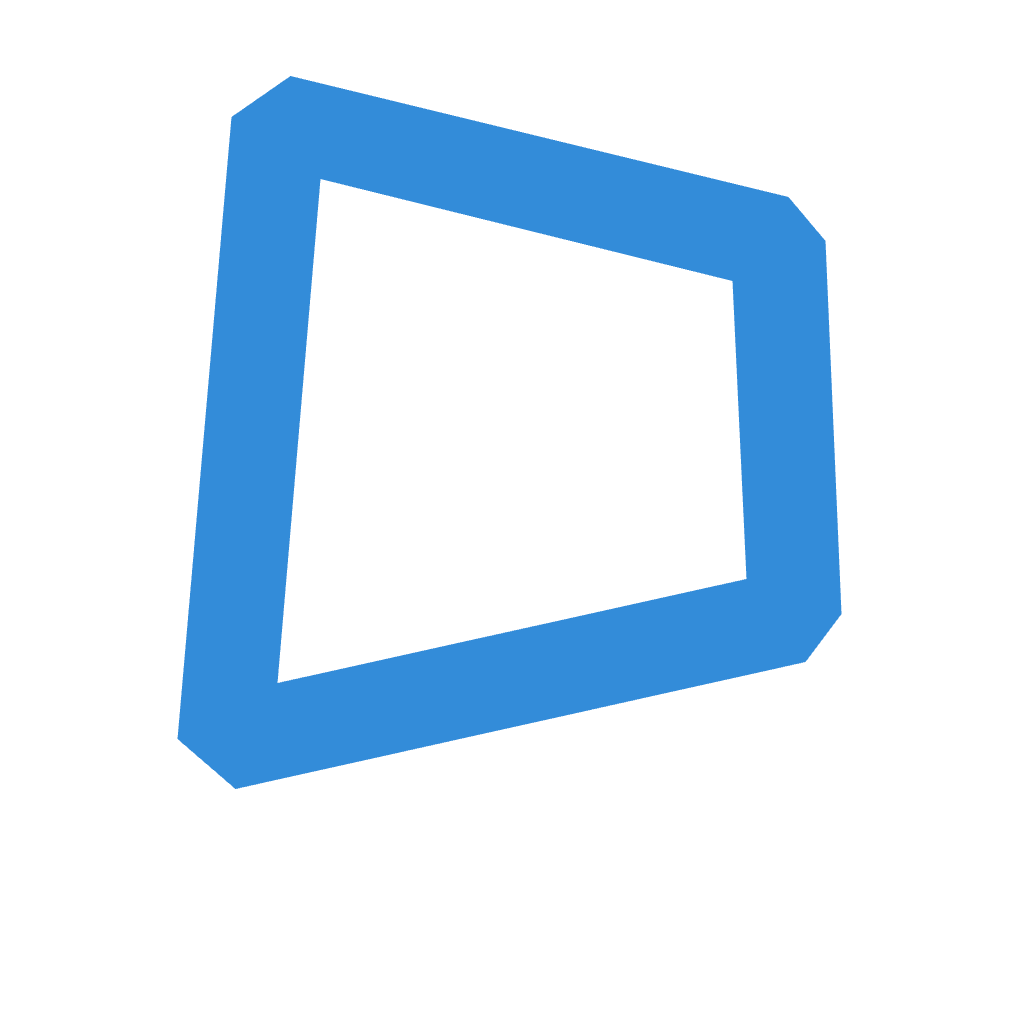- Home
- Code Library
- React智能家居能源监控仪表盘
React智能家居能源监控仪表盘
4.0
en
前端开发
React
智能家居
能源监控
Tailwind CSS
ShadCN UI
Prompt
I’m building a frontend-only Smart Home Energy Monitoring Dashboard using React, Tailwind CSS, and ShadCN UI, styled in a GitHub-dark theme. The interface displays real-time metrics like temperature, voltage, power, and load in responsive cards, includes smart ON/OFF control, a simulated barcode scanner to register devices, and shows AI-generated energy-saving suggestions and alerts. I want to expand it by adding live barcode scanning via webcam, energy usage charts (using Recharts), a scheduling UI for automation, and an AI chatbot panel for usage tips. The goal is to make the dashboard fully interactive, responsive, and ready to integrate with future backend or IoT data.
Generated Result
More Recommendations
View AllReact 登录锚点点击
4.0
前端开发
en
React
登录
锚点
on click anchor tag in React component require a login for this content ...
跨境会计应用开发
4.0
软件开发
en
会计应用
跨境业务
软件开发
Make me an accounting application and transfer work from one country to another...
AI驱动牛只评估工具
4.0
农业科技
en
AI
畜牧管理
计算机视觉
PDF报告
体重估算
Create with objective below
Objective:
To create an AI-driven tool that automates the process of cattle assessment. The tool will capture an image of an animal, analyze it to determine its weight (in...
Tawat Market 阿尔及利亚市场
4.0
移动应用
en
移动市场
阿拉伯语
阿尔及利亚
轻量应用
购物应用
Tawat Market is a lightweight, Arabic-language mobile marketplace app designed for Algerian users. The app allows buyers to browse products freely without registration, while only sellers are required...
YouTube News Channel Tips
4.0
Digital Marketing
en
YouTube
News Channel
Content Creation
give me small discription for youtube channell news
...