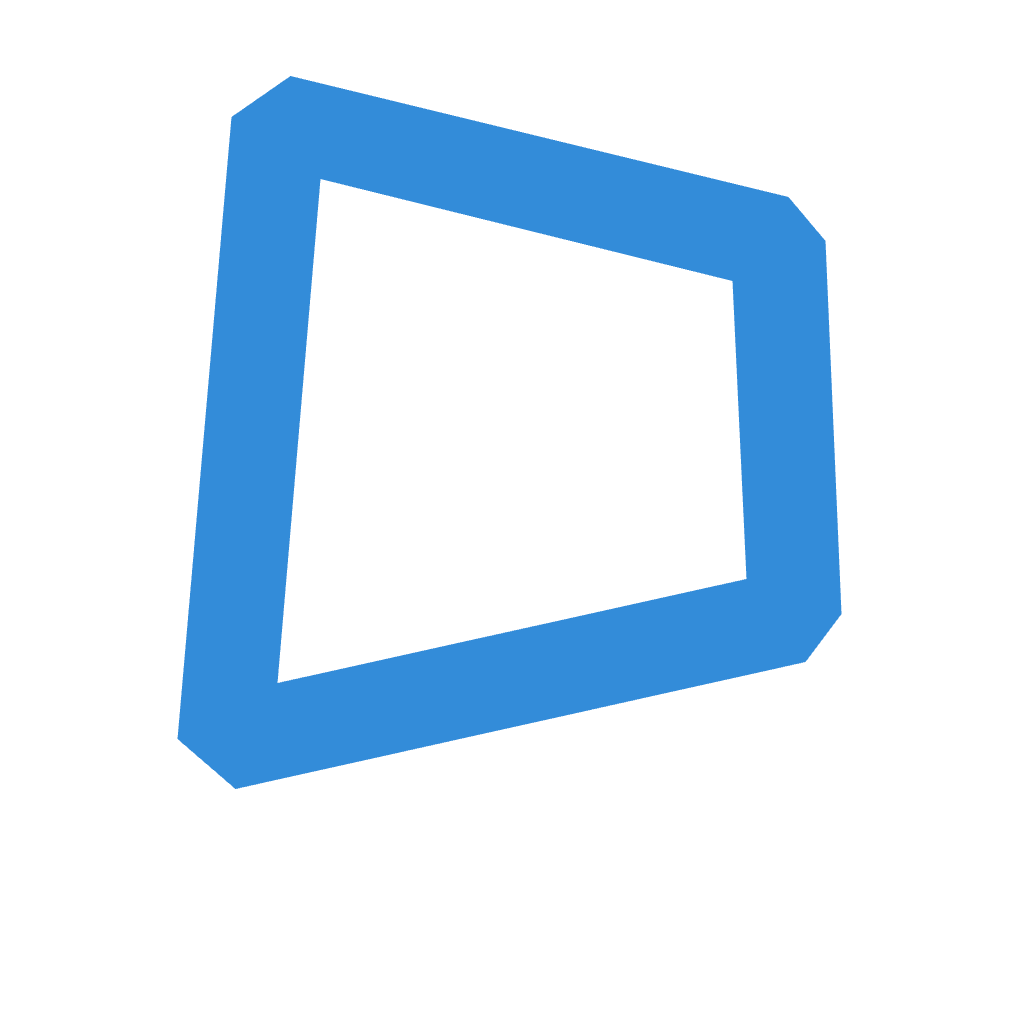DeepSeek Coder | Limited Time Free
DeepSeek Coder is a next-generation AI programming assistant, specializing in generating high-quality React application code. Powered by open-source large language models, DeepSeek Coder helps developers eliminate repetitive coding tasks, offering intelligent code generation, component optimization, and best practice recommendations. Experience the future of AI-driven development today.
More Recommendations
View AllBuild ChatGPT-Like Web Interface
Flutter 产品列表页
Flutter产品列表页
Build XO App with AI
Generate YouTube Subscribers
YouTube Subscribers App
About DeepSeek Coder
Explore how to use and quickly start AI-driven application development
What is DeepSeek Coder?
DeepSeek Coder is an AI programming assistant focused on React application development, powered by DeepSeek's open-source language model. It understands natural language descriptions and quickly generates code following best practices.
How to get started?
It's simple: 1) Describe your desired app functionality in the input box; 2) Click the generate button; 3) Wait a few seconds to see the generated code and live preview. No registration required, start using it right away.
Where can I use it?
We provide a fully online service accessible from any modern browser. It supports both desktop and mobile access, allowing you to develop anywhere, anytime. The service is currently completely free.
How to use the code?
The generated code can be used in multiple ways: 1) Copy directly into your React project; 2) Debug and modify in the online editor; 3) Download the complete project files. All code is implemented in standard React + TypeScript.
What is Sandpack?
Sandpack is an online code editing and preview tool developed by the CodeSandbox team. We use it to provide real-time code editing and preview functionality, allowing you to immediately see the running results of generated code and make real-time modifications.
What features are supported?
Currently supports: 1) Latest React 18 features; 2) TypeScript type support; 3) Modern component development patterns; 4) Responsive design; 5) Common UI component library integration. More frameworks will be supported in the future.
How is code quality ensured?
Quality is ensured through multiple measures: 1) AI model trained on high-quality code; 2) Built-in best practices checks; 3) Automatic type checking and error handling; 4) Performance optimization suggestions.
What if I encounter issues?
If you encounter problems: 1) Check if your input description is clear; 2) Try generating again; 3) Adjust the code in the editor; 4) Reference examples and documentation. For additional help, feel free to contact our support team.