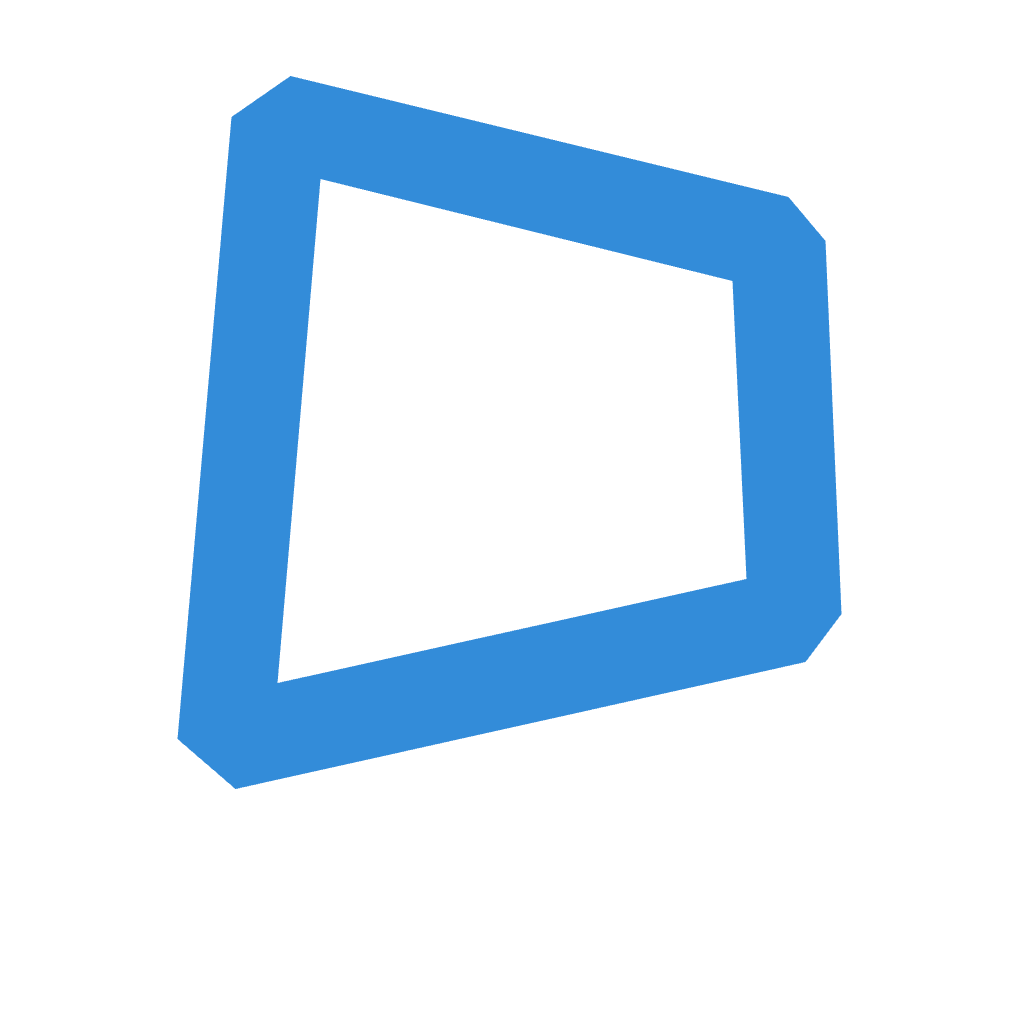- Home
- Code Library
- Telegram 共享费用管理应用设计
Telegram 共享费用管理应用设计
4.0
en
UI/UX Design
Telegram
Web App
UI Design
Expense Management
Mobile-First
Prompt
Design a clean, modern Telegram Web App interface for managing shared expenses between friends. The app has a light mode, rounded UI, and mobile-first layout. Use Telegram style: white background, blue accents, and clean sans-serif fonts. 🎯 Main screen (Home): "My Groups" title at the top List of groups the user is part of Each group tile shows: Group name Total spent How much the user owes or is owed Small group avatar or emoji Button at the bottom: "➕ Create Group" 📂 Group details screen: Header with group name (e.g. “Trip to Sochi”) Summary section: Total expenses User’s balance Number of members List of expenses: Each expense shows: Description (e.g. “Dinner”) Amount Who paid Split between whom Date Floating button: "➕ Add Expense" ➕ Add Expense modal/screen: Input: description Input: amount Select: who paid (dropdown, pre-filled with Telegram ID) Multi-select: participants (Telegram users in group) Button: “Add” 👤 Optional user menu: Telegram username Logout button (or just “Reset session”) Keep everything simple, fast, intuitive. Prioritize clean layout and minimal distractions. Should look great on iPhone and Android screens in Telegram WebView.
Generated Result
More Recommendations
View AllBuild ChatGPT-Like Web Interface
4.0
Software Development
en
AI Integration
Full-Stack Development
ChatGPT
UI Design
Backend Orchestration
You are a professional full-stack developer AI with deep experience in building AI-integrated UIs, backend orchestration, and vector memory systems.
I want you to build a **web-based ChatGPT-like int...
Flutter 产品列表页
4.0
编程开发
en
Flutter
Dart
产品列表
class ProductListPage extends StatefulWidget {
final bool useArabic;
const ProductListPage({super.key, this.useArabic = false});
@override
State<ProductListPage> createState() => _ProductLis...
Flutter产品列表页
4.0
编程开发
en
Flutter
产品列表
Widget
class ProductListPage extends StatefulWidget {
final bool useArabic;
const ProductListPage({super.key, this.useArabic = false});
@override
State<ProductListPage> createState() => _ProductLis...
Build XO App with AI
4.0
Programming
en
Tic Tac Toe
AI Game
JavaScript
create a complete XO (Tic Tac Toe) app with AI opponent:
"Build a modern, fully-featured Tic Tac Toe (XO) app that includes:
A clean, user-friendly interface optimized for mobile, tablet, and web.
...
Generate YouTube Subscribers
4.0
Technology
en
YouTube
Subscribers
App
Make an app let generate YouTube subscribers and and comments by enter your username after that the says how many subscribers and like do you want so you type the amount of likes and subscribers , so ...
YouTube Subscribers App
4.0
Technology
en
YouTube
Subscribers
App
Make an app let generate YouTube subscribers and and comments by enter your username after that the says how many subscribers and like do you want so you type the amount of likes and subscribers , so ...