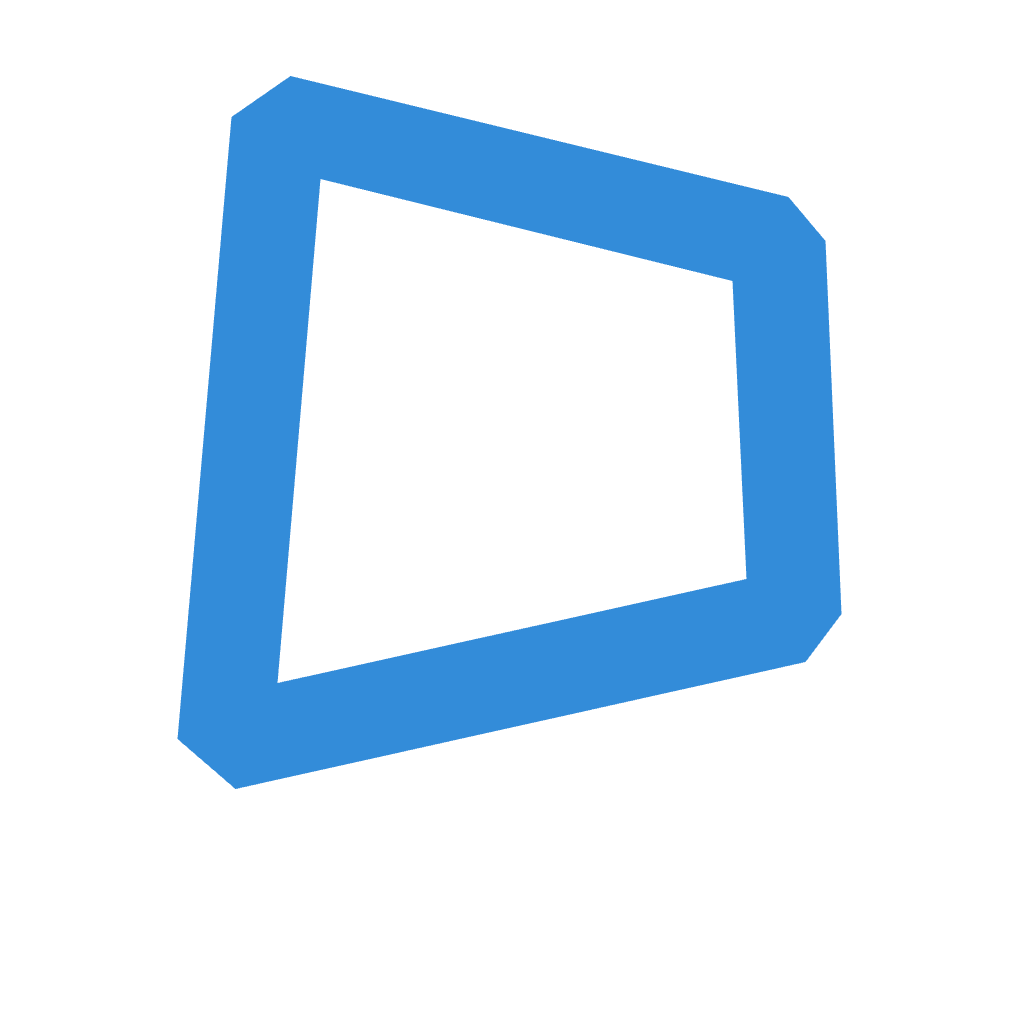- Home
- Code Library
- FlyonUI 项目组件教程
FlyonUI 项目组件教程
4.0
en
前端开发
FlyonUI
项目创建
UI设计
Prompt
I want to create a component using flyonui the component will have 3 steps to create a project step 1: - title: string - project type: (CoreModels, External) - summery: string up to 100 character - description: long string step2: - upload project icon and project screen shots step3: - project tags: array of tags - external link: string (if the project type is not CoreModels project) - button to publish the project focus on layout and make it modern and easy to use
Generated Result
More Recommendations
View AllBuild ChatGPT-Like Web Interface
4.0
Software Development
en
AI Integration
Full-Stack Development
ChatGPT
UI Design
Backend Orchestration
You are a professional full-stack developer AI with deep experience in building AI-integrated UIs, backend orchestration, and vector memory systems.
I want you to build a **web-based ChatGPT-like int...
Flutter 产品列表页
4.0
编程开发
en
Flutter
Dart
产品列表
class ProductListPage extends StatefulWidget {
final bool useArabic;
const ProductListPage({super.key, this.useArabic = false});
@override
State<ProductListPage> createState() => _ProductLis...
Flutter产品列表页
4.0
编程开发
en
Flutter
产品列表
Widget
class ProductListPage extends StatefulWidget {
final bool useArabic;
const ProductListPage({super.key, this.useArabic = false});
@override
State<ProductListPage> createState() => _ProductLis...
Build XO App with AI
4.0
Programming
en
Tic Tac Toe
AI Game
JavaScript
create a complete XO (Tic Tac Toe) app with AI opponent:
"Build a modern, fully-featured Tic Tac Toe (XO) app that includes:
A clean, user-friendly interface optimized for mobile, tablet, and web.
...
Generate YouTube Subscribers
4.0
Technology
en
YouTube
Subscribers
App
Make an app let generate YouTube subscribers and and comments by enter your username after that the says how many subscribers and like do you want so you type the amount of likes and subscribers , so ...
YouTube Subscribers App
4.0
Technology
en
YouTube
Subscribers
App
Make an app let generate YouTube subscribers and and comments by enter your username after that the says how many subscribers and like do you want so you type the amount of likes and subscribers , so ...