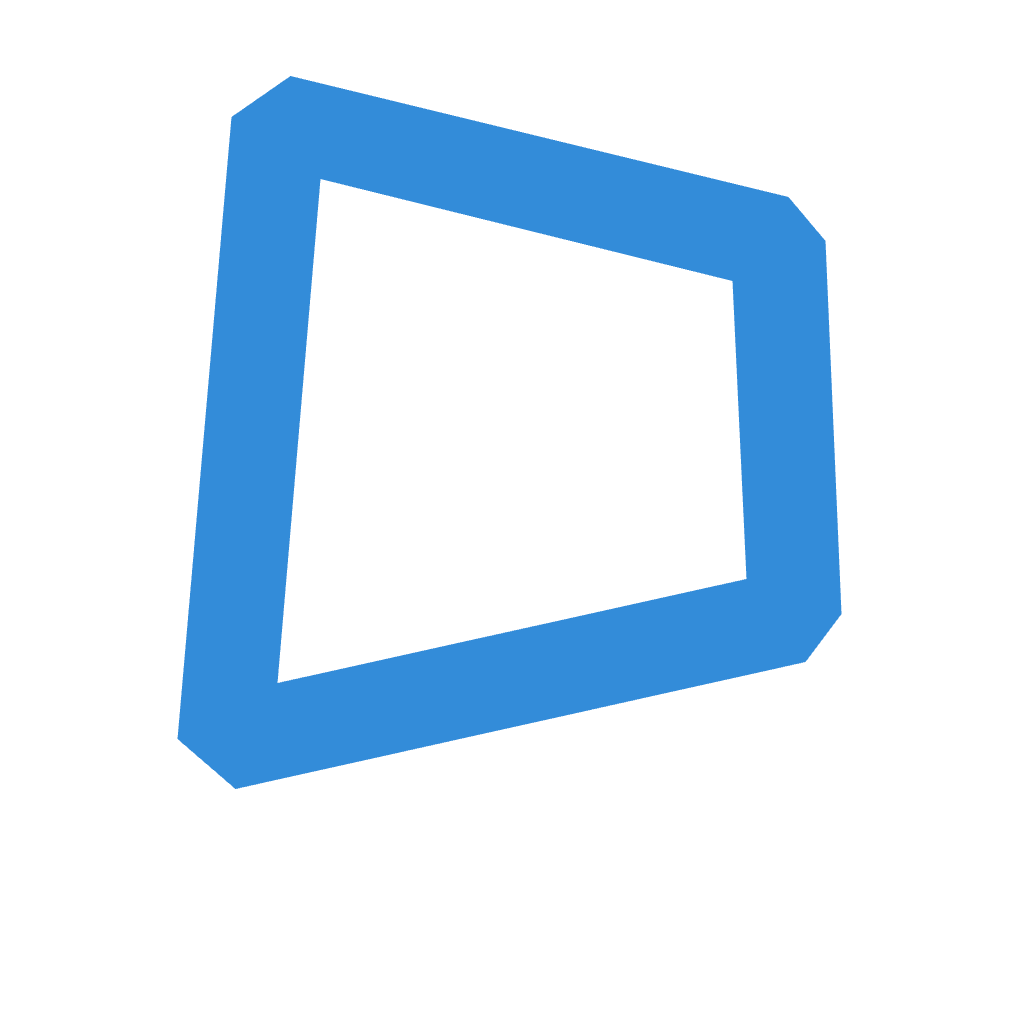- Home
- Code Library
- Build ChatGPT-Like Web Interface
Build ChatGPT-Like Web Interface
4.0
en
Software Development
AI Integration
Full-Stack Development
ChatGPT
UI Design
Backend Orchestration
Prompt
You are a professional full-stack developer AI with deep experience in building AI-integrated UIs, backend orchestration, and vector memory systems. I want you to build a **web-based ChatGPT-like interface** with integrated memory control, based on the following design and architecture: --- ## 🖼 1. Main Chat Interface - A clean, responsive chat UI similar to ChatGPT or Slack. - Chat history on the left, main chat window on the right. - Input box supports multiline input with Enter to send. - Scroll-to-bottom behavior when new messages appear. - Basic user features: clear chat, dark/light theme toggle. --- ## 🧠 2. Memory Review & Management Page - A separate tab/page named **Memory**. - List all memory entries (structured as paragraphs or key-value). - Each memory entry should be editable and deletable. - Allow manual addition of new memory items. - Include a "Sync to Chat" button to push selected memory entries into the current prompt context (to simulate persistent memory). --- ## 🔧 3. Backend Integration (Simulated Phase) - Use mock data (or local storage) to simulate memory retrieval, addition, and deletion. - Use a dummy GPT API function to simulate conversation response (e.g., echoing, or `setTimeout` delayed mock replies). - Organize code so the GPT logic and memory storage can easily be swapped with: - OpenAI API (e.g., GPT-4o) - SuperMemory MCP API (for real memory search & insert) --- ## 🔩 4. Planned Deployment Architecture (for design context) - Frontend will run locally in browser (React + TypeScript preferred). - Backend logic (calling GPT APIs, calling MCP memory server) will be written in Python Flask or FastAPI. - The memory server (SuperMemory MCP) will initially run on `localhost` for local testing. --- ## 🧱 5. Technical Stack Preference - **Frontend**: React + TypeScript (or Next.js), Tailwind CSS or similar. - **State management**: Context API or Zustand. - **Backend (mocked)**: Python Flask OR Express.js - **Memory simulation**: localStorage or in-memory object store --- ## 📁 6. Output Format Please generate the complete project structure, with code for at least: - `App.tsx` (main router and layout) - `Chat.tsx` (chat interface and message state) - `Memory.tsx` (memory editor and visualizer) - `api/gpt.ts` (mock GPT responder) - `api/memory.ts` (mock memory CRUD) - `styles/*` - Any `utils/*` needed - Use clean, well-separated components and modular architecture --- ## 🚀 Developer Notes - Assume future integration with GPT‑4o and SuperMemory MCP. - Design all API methods as abstract wrappers (`callGPT()`, `getMemory()`, `searchMemory()`) to enable later replacement. - Prioritize clean UX, modular logic, and flexibility.
Generated Result
More Recommendations
View AllFlutter 产品列表页
4.0
编程开发
en
Flutter
Dart
产品列表
class ProductListPage extends StatefulWidget {
final bool useArabic;
const ProductListPage({super.key, this.useArabic = false});
@override
State<ProductListPage> createState() => _ProductLis...
Flutter产品列表页
4.0
编程开发
en
Flutter
产品列表
Widget
class ProductListPage extends StatefulWidget {
final bool useArabic;
const ProductListPage({super.key, this.useArabic = false});
@override
State<ProductListPage> createState() => _ProductLis...
Build XO App with AI
4.0
Programming
en
Tic Tac Toe
AI Game
JavaScript
create a complete XO (Tic Tac Toe) app with AI opponent:
"Build a modern, fully-featured Tic Tac Toe (XO) app that includes:
A clean, user-friendly interface optimized for mobile, tablet, and web.
...
Generate YouTube Subscribers
4.0
Technology
en
YouTube
Subscribers
App
Make an app let generate YouTube subscribers and and comments by enter your username after that the says how many subscribers and like do you want so you type the amount of likes and subscribers , so ...
YouTube Subscribers App
4.0
Technology
en
YouTube
Subscribers
App
Make an app let generate YouTube subscribers and and comments by enter your username after that the says how many subscribers and like do you want so you type the amount of likes and subscribers , so ...