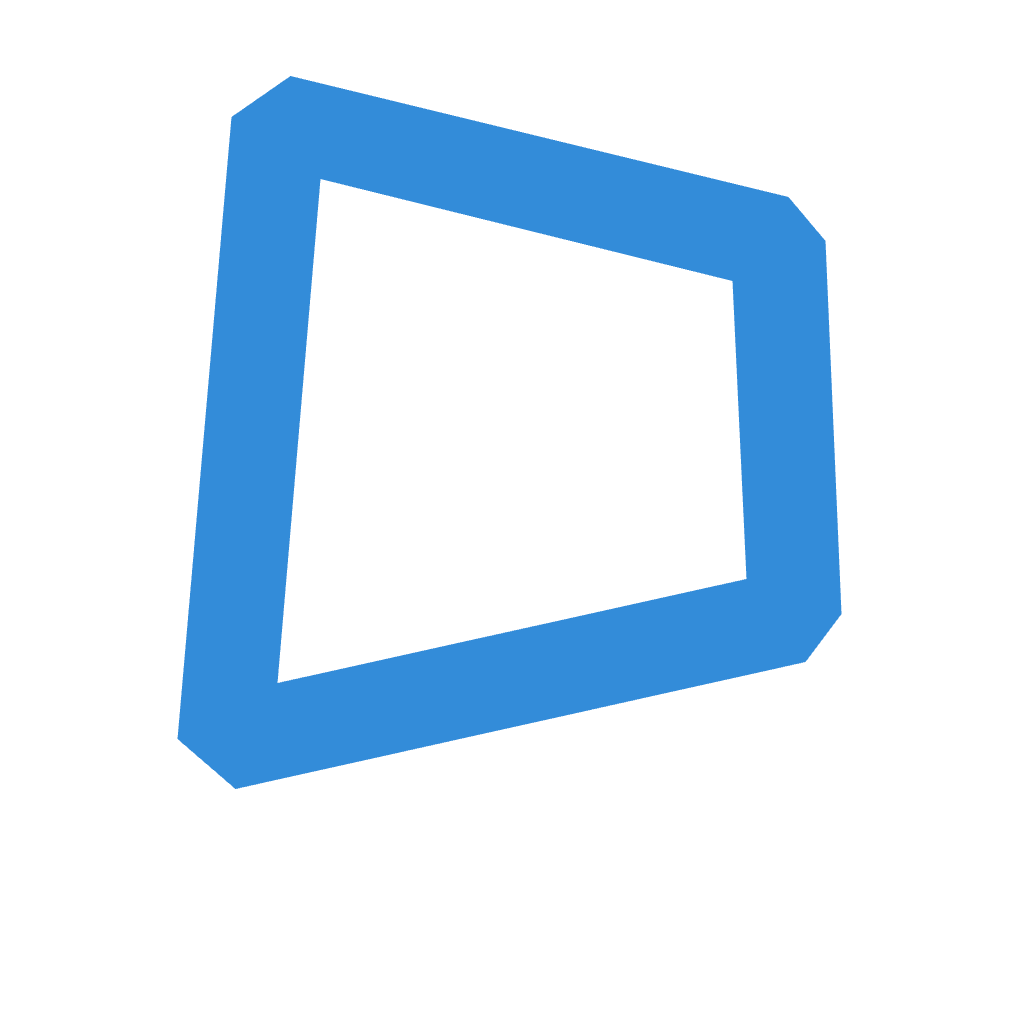- Home
- Code Library
- 背景去除应用概念
背景去除应用概念
4.0
en
技术应用
背景去除
AI图像处理
图像编辑工具
Prompt
# Background Removal App Concept ## Overview A simple, user-friendly application that allows users to remove backgrounds from images with high accuracy and minimal effort. ## Core Features 1. **Drag & Drop Interface** - Intuitive UI for uploading images (supports JPG, PNG, WEBP) - Batch processing for multiple images 2. **AI-Powered Background Removal** - Advanced segmentation algorithms (could use models like U^2-Net or MODNet) - Edge refinement tools for fine details like hair/fur 3. **Editing Tools** - Manual brush tools to refine auto-selections - Transparency/alpha channel support - Option to replace background with solid colors, gradients, or new images 4. **Export Options** - Multiple format support (PNG with transparency, JPG with new backgrounds) - Resolution preservation - Various size presets for social media ## Technical Implementation Options **Web App Version:** - Frontend: React.js with HTML5 Canvas - Backend: Node.js with Python microservices for heavy processing - AI Model: ONNX runtime for browser-based processing or cloud API calls **Mobile App Version:** - React Native or Flutter framework - On-device TensorFlow Lite models for privacy-focused processing **Desktop App Version:** - Electron.js for cross-platform compatibility - Optional GPU acceleration for faster processing ## Monetization (if applicable) - Freemium model (basic features free, premium for batch processing/high-res exports) - One-time purchase for desktop version - Subscription for cloud processing with faster speeds ## Additional Features to Consider - Background library with stock images - Portrait touch-up tools (auto-enhance, bokeh effects) - API for developers to integrate the service - Plugin versions for Photoshop/Lightroom Would you like me to elaborate on any specific aspect of this background removal app concept?
Generated Result
More Recommendations
View AllBuild ChatGPT-Like Web Interface
4.0
Software Development
en
AI Integration
Full-Stack Development
ChatGPT
UI Design
Backend Orchestration
You are a professional full-stack developer AI with deep experience in building AI-integrated UIs, backend orchestration, and vector memory systems.
I want you to build a **web-based ChatGPT-like int...
Flutter 产品列表页
4.0
编程开发
en
Flutter
Dart
产品列表
class ProductListPage extends StatefulWidget {
final bool useArabic;
const ProductListPage({super.key, this.useArabic = false});
@override
State<ProductListPage> createState() => _ProductLis...
Flutter产品列表页
4.0
编程开发
en
Flutter
产品列表
Widget
class ProductListPage extends StatefulWidget {
final bool useArabic;
const ProductListPage({super.key, this.useArabic = false});
@override
State<ProductListPage> createState() => _ProductLis...
Build XO App with AI
4.0
Programming
en
Tic Tac Toe
AI Game
JavaScript
create a complete XO (Tic Tac Toe) app with AI opponent:
"Build a modern, fully-featured Tic Tac Toe (XO) app that includes:
A clean, user-friendly interface optimized for mobile, tablet, and web.
...
Generate YouTube Subscribers
4.0
Technology
en
YouTube
Subscribers
App
Make an app let generate YouTube subscribers and and comments by enter your username after that the says how many subscribers and like do you want so you type the amount of likes and subscribers , so ...
YouTube Subscribers App
4.0
Technology
en
YouTube
Subscribers
App
Make an app let generate YouTube subscribers and and comments by enter your username after that the says how many subscribers and like do you want so you type the amount of likes and subscribers , so ...