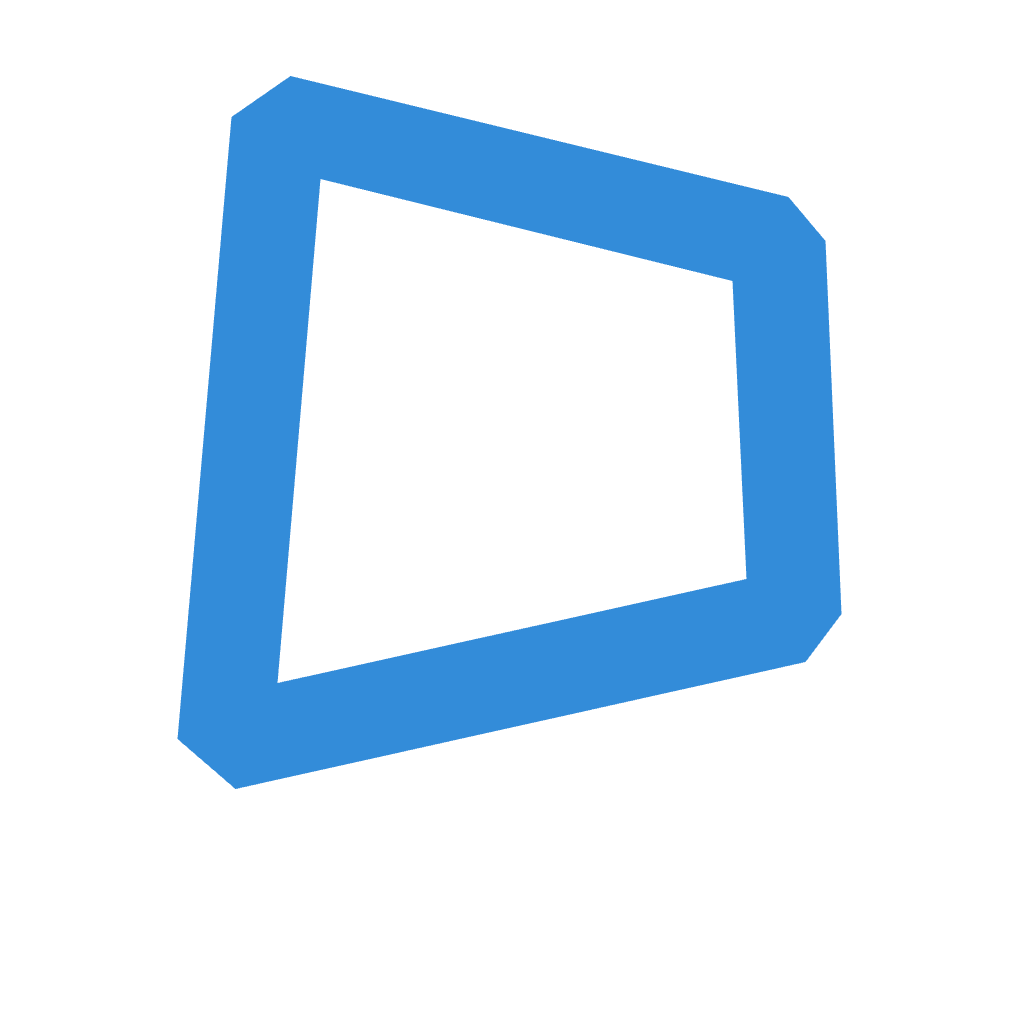智能家居控制面板
4.0
zh
技术开发
智能家居
React
AI建议
提示语
// SmartHomeDashboard.js
import React, { useState, useEffect } from "react";
import { Card, CardContent } from "@/components/ui/card";
import { Button } from "@/components/ui/button";
import { Input } from "@/components/ui/input";
import { Switch } from "@/components/ui/switch";
import { Camera } from "lucide-react";
export default function SmartHomeDashboard() {
const [deviceData, setDeviceData] = useState({
temperature: "25°C",
voltage: "230V",
power: "100W",
current: "0.5A",
load: "20%",
});
const [deviceOn, setDeviceOn] = useState(true);
const [scannedBarcode, setScannedBarcode] = useState("");
const [showScanner, setShowScanner] = useState(false);
const [suggestions, setSuggestions] = useState([]);
const [alerts, setAlerts] = useState([]);
const [deviceList, setDeviceList] = useState(["Device#1234", "Device#5678"]);
useEffect(() => {
// Simulate AI-based suggestions
setSuggestions([
"Consider replacing Device#1234 with a more efficient model.",
"Schedule auto power-off for idle hours.",
"Reduce device usage during peak load times."
]);
// Simulate alerts
setAlerts([
"High power consumption detected in Device#1234.",
"Temperature nearing threshold: 25°C."
]);
}, []);
const handleToggle = () => {
setDeviceOn(!deviceOn);
};
const handleBarcodeScan = (event) => {
const file = event.target.files[0];
if (file) {
setScannedBarcode("SCANNED: Device#1234");
setDeviceList((prev) => [...new Set([...prev, "Device#1234"])]);
}
};
const githubThemeStyle = "bg-[#0d1117] text-white border border-[#30363d]";
return (
<div className="p-6 grid gap-4 md:grid-cols-2 lg:grid-cols-3">
{/* Device Monitoring Cards */}
{Object.entries(deviceData).map(([key, value]) => (
<Card key={key} className={`rounded-2xl shadow-xl ${githubThemeStyle}`}>
<CardContent className="p-4">
<h2 className="text-xl font-semibold capitalize">{key}</h2>
<p className="text-2xl mt-2">{value}</p>
</CardContent>
</Card>
))}
{/* Device Control */}
<Card className={`col-span-1 rounded-2xl shadow-xl ${githubThemeStyle}`}>
<CardContent className="p-4 flex flex-col gap-4">
<h2 className="text-xl font-semibold">Smart Control</h2>
<div className="flex items-center justify-between">
<span>Device Status</span>
<Switch checked={deviceOn} onCheckedChange={handleToggle} />
</div>
<div className="flex flex-col gap-2">
<p className="text-sm text-muted-foreground">Barcode Scanner</p>
<Input type="file" accept="image/*" onChange={handleBarcodeScan} />
<p className="text-green-400 font-semibold">{scannedBarcode}</p>
</div>
</CardContent>
</Card>
{/* AI-based Suggestions */}
<Card className={`col-span-1 rounded-2xl shadow-xl ${githubThemeStyle}`}>
<CardContent className="p-4">
<h2 className="text-xl font-semibold mb-2">AI Suggestions</h2>
<ul className="list-disc pl-5 space-y-1 text-gray-300">
{suggestions.map((tip, index) => (
<li key={index} className="text-sm">{tip}</li>
))}
</ul>
</CardContent>
</Card>
{/* Real-Time Alerts */}
<Card className={`col-span-1 rounded-2xl shadow-xl ${githubThemeStyle}`}>
<CardContent className="p-4">
<h2 className="text-xl font-semibold mb-2 text-red-500">Real-Time Alerts</h2>
<ul className="list-disc pl-5 space-y-1">
{alerts.map((alert, index) => (
<li key={index} className="text-sm text-red-400">{alert}</li>
))}
</ul>
</CardContent>
</Card>
{/* Device List */}
<Card className={`col-span-1 rounded-2xl shadow-xl ${githubThemeStyle}`}>
<CardContent className="p-4">
<h2 className="text-xl font-semibold mb-2">Connected Devices</h2>
<ul className="list-disc pl-5 space-y-1 text-gray-300">
{deviceList.map((device, idx) => (
<li key={idx} className="text-sm">{device}</li>
))}
</ul>
</CardContent>
</Card>
</div>
);
}
生成结果
更多推荐
查看全部Chrome扩展自动刷新
4.0
技术开发
zh
Chrome扩展
自动刷新
网页更新
我想做一个 chrome 扩展。定期自动刷新特定搜索结果, 保持画面一直更新最新状态
...
交互式元素周期表
4.0
网页设计
zh
HTML代码
响应式设计
元素周期表
Create a website for me using a single HTML code so I can place it on my Google Blogger blog.
The name of the website is " Interactive Periodic Table "
Create this website for me based on the f...
电商网站建设
4.0
互联网
zh
电商
网站建设
在线商店
Site e-commerce ...
壁纸App推荐
4.0
科技
zh
壁纸
App
手机美化
壁纸app...
React Native MapLibre 插件系统
4.0
移动开发
zh
React Native
MapLibre
插件系统
地图开发
移动应用
react native maplibre pluggable system ...
单人角色扮演管理器设计
4.0
游戏设计
zh
角色扮演
场景管理
AI叙事
1 · Goal
Design a single-user role-play manager that lets someone:
create & edit Characters and Contexts
configure and play out richly narrated Scenes (solo narrator + many NPCs)
keep an editable, ...