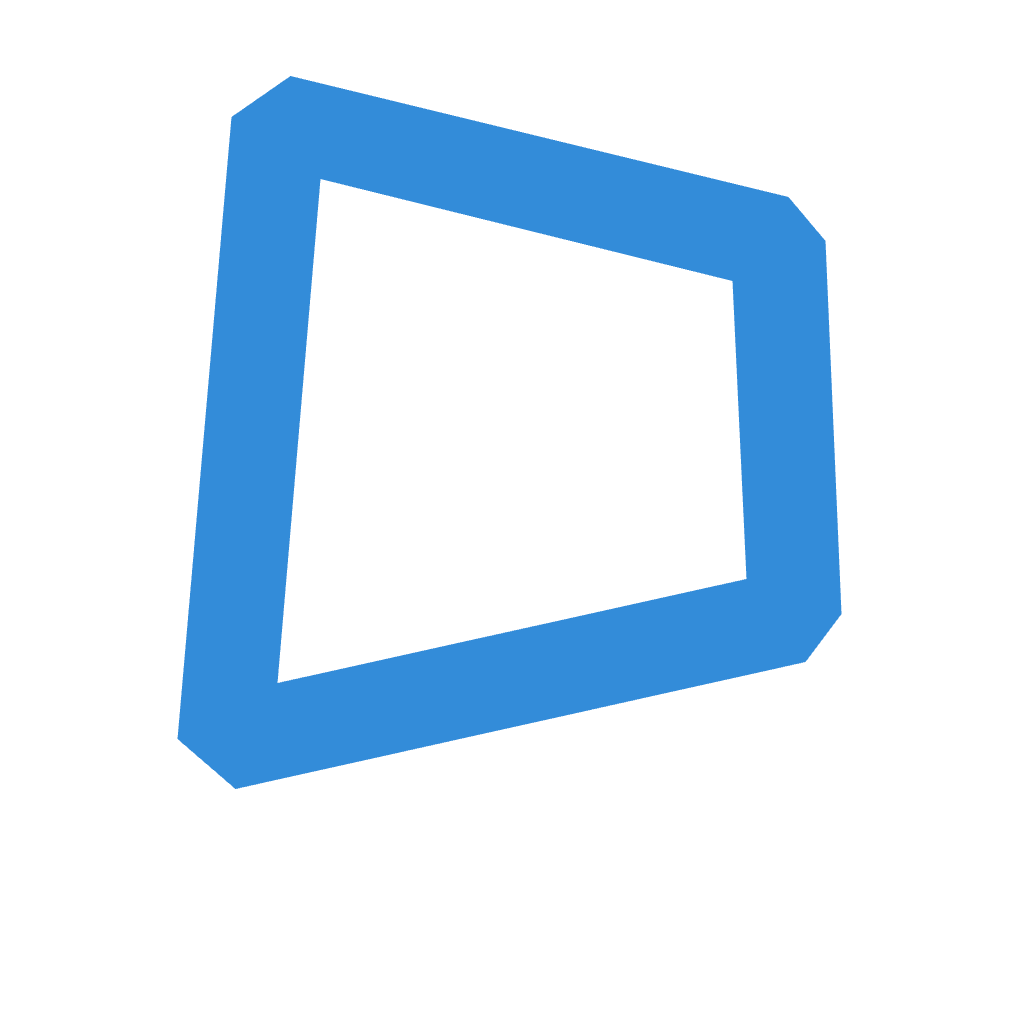智能合约与移动银行
4.0
zh
金融科技
智能合约
移动银行
区块链
提示语
Core Functionality & Data Smart Contract (AdRewards.sol - inferred, deployment in 2_deploy_contracts.js) contentFetchId: uploaded:ads app show/2_deploy_contracts.js Relevance to Mobile Banking: While this code uses a smart contract for ad rewards, the underlying principles are relevant to banking. A bank's core logic involves managing accounts, transactions, and balances, which a smart contract can represent in a simplified form. Mobile Banking Adaptation: In a real banking scenario, this would be replaced by a robust backend database and server-side logic to handle: Account creation and management. Transaction processing (debits, credits, transfers). Balance updates. Security and compliance. Key Contract Functions (inferred): createAccount() (or similar): For creating user accounts. transfer(to, amount): For transferring funds between accounts. deposit(amount)/withdraw(amount): For managing account balances. getTransactionHistory(account): For retrieving transaction records. Web3 Service (web3Service.js) contentFetchId: uploaded:ads app show/web3Service.js Relevance to Mobile Banking: This file handles the interaction with the blockchain. In a banking app, a similar service would interact with the bank's backend APIs to fetch and update account information, initiate transactions, and handle security. Mobile Banking Adaptation: Instead of Web3 calls, this service would make API requests to the bank's servers. It would handle data formatting, error handling, and security protocols. Key Methods (adapted): getAccounts(): Fetch user account details. getBalance(account): Retrieve account balance. transferFunds(from, to, amount): Initiate a fund transfer. getTransactions(account, filters): Get transaction history with filtering. Authentication (Auth.jsx, Auth.css, config.js) contentFetchId: uploaded:ads app show/Auth.jsx contentFetchId: uploaded:ads app show/Auth.css contentFetchId: uploaded:ads app show/config.js Relevance to Mobile Banking: Secure user authentication is critical. These files handle login and signup, which are essential for any banking app. config.js initializes Firebase, which is used for authentication here. Mobile Banking Adaptation: Banking apps require strong authentication: Multi-factor authentication (MFA). Biometric authentication (fingerprint, face ID). Secure storage of credentials. Session management. Key Operations: login(username, password): Authenticate the user. signup(userDetails): Create a new user account. verifySession(): Check if the user's session is valid. logout(): Terminate the user's session. II. User Interface and Experience Dashboard (Dashboard.jsx, Dashboard.css) contentFetchId: uploaded:ads app show/Dashboard.jsx contentFetchId: uploaded:ads app show/Dashboard.css Relevance to Mobile Banking: The dashboard is the user's main point of interaction. It displays account information and provides access to banking features. Mobile Banking Adaptation: A banking dashboard would include: Account summaries. Transaction lists. Navigation to other features (transfers, bill payments, etc.). Alerts and notifications. Key Sections: Account Summary: Display balances and account details. Recent Transactions: Show a list of recent transactions. Quick Actions: Buttons for common tasks (transfer, pay bills). Navigation: Menu to access all app features. Payment/Withdrawal (PaymentModal.jsx, PaymentModal.css, PaymentHistory.jsx, PaymentHistory.css) contentFetchId: uploaded:ads app show/PaymentModal.jsx contentFetchId: uploaded:ads app show/PaymentModal.css contentFetchId: uploaded:ads app show/PaymentHistory.jsx contentFetchId: uploaded:ads app show/PaymentHistory.css Relevance to Mobile Banking: These components handle transaction-related functionality. PaymentModal.jsx is for initiating withdrawals (though it uses PayPal here), and PaymentHistory.jsx displays transaction records. Mobile Banking Adaptation: Banking apps need to handle various payment types: Funds transfers. Bill payments. Card management. Mobile payment options. Transaction history should be detailed and filterable. Key Features: PaymentModal (adapted to TransferFundsModal): Input for recipient account and amount. Confirmation of transfer details. Integration with payment processing. PaymentHistory: Display transaction details (date, amount, description, type). Filtering and sorting options. III. App Structure & Enhancements App Structure and Configuration (App.jsx, App.css, package.json) contentFetchId: uploaded:ads app show/App.jsx contentFetchId: uploaded:ads app show/App.css contentFetchId: uploaded:ads app show/package.json Relevance to Mobile Banking: App.jsx sets up the app's structure, handling authentication state and routing. App.css provides global styling, and package.json lists dependencies. Mobile Banking Adaptation: A banking app requires a well-organized structure: Navigation between different features. State management. Error handling. Theming and styling consistent with the bank's brand. Key Aspects: Routing: Navigating between accounts, transfers, statements, etc. Layout: Overall app design and user flow. Dependencies: Libraries for API calls, data handling, etc. Theme and Language (ThemeContext.jsx, ThemeToggle.jsx, ThemeToggle.css, LanguageContext.jsx, LanguageSelector.jsx, LanguageSelector.css) contentFetchId: uploaded:ads app show/ThemeContext.jsx contentFetchId: uploaded:ads app show/ThemeToggle.jsx contentFetchId: uploaded:ads app show/ThemeToggle.css contentFetchId: uploaded:ads app show/LanguageContext.jsx contentFetchId: uploaded:ads app show/LanguageSelector.jsx contentFetchId: uploaded:ads app show/LanguageSelector.css Relevance to Mobile Banking: These files add features that improve the user experience. Theming provides customization, and language support makes the app accessible to a wider audience. Mobile Banking Adaptation: Branding: Consistent themes and styles reinforce the bank's identity. Accessibility: Language support, font sizing, and other features make the app usable for everyone. Key Features: Theming: Light/dark modes, customizable colors. Localization: Support for multiple languages. Ad Upload (AdUpload.jsx, AdUpload.css) contentFetchId: uploaded:ads app show/AdUpload.jsx contentFetchId: uploaded:ads app show/AdUpload.css Relevance to Mobile Banking: This is less directly relevant to core banking but could be adapted for features like: Document upload (e.g., for loan applications). Profile picture updates. Mobile Banking Adaptation: Secure file upload functionality. Integration with backend systems for document processing.
生成结果
更多推荐
查看全部Chrome扩展自动刷新
4.0
技术开发
zh
Chrome扩展
自动刷新
网页更新
我想做一个 chrome 扩展。定期自动刷新特定搜索结果, 保持画面一直更新最新状态
...
交互式元素周期表
4.0
网页设计
zh
HTML代码
响应式设计
元素周期表
Create a website for me using a single HTML code so I can place it on my Google Blogger blog.
The name of the website is " Interactive Periodic Table "
Create this website for me based on the f...
电商网站建设
4.0
互联网
zh
电商
网站建设
在线商店
Site e-commerce ...
壁纸App推荐
4.0
科技
zh
壁纸
App
手机美化
壁纸app...
React Native MapLibre 插件系统
4.0
移动开发
zh
React Native
MapLibre
插件系统
地图开发
移动应用
react native maplibre pluggable system ...
单人角色扮演管理器设计
4.0
游戏设计
zh
角色扮演
场景管理
AI叙事
1 · Goal
Design a single-user role-play manager that lets someone:
create & edit Characters and Contexts
configure and play out richly narrated Scenes (solo narrator + many NPCs)
keep an editable, ...