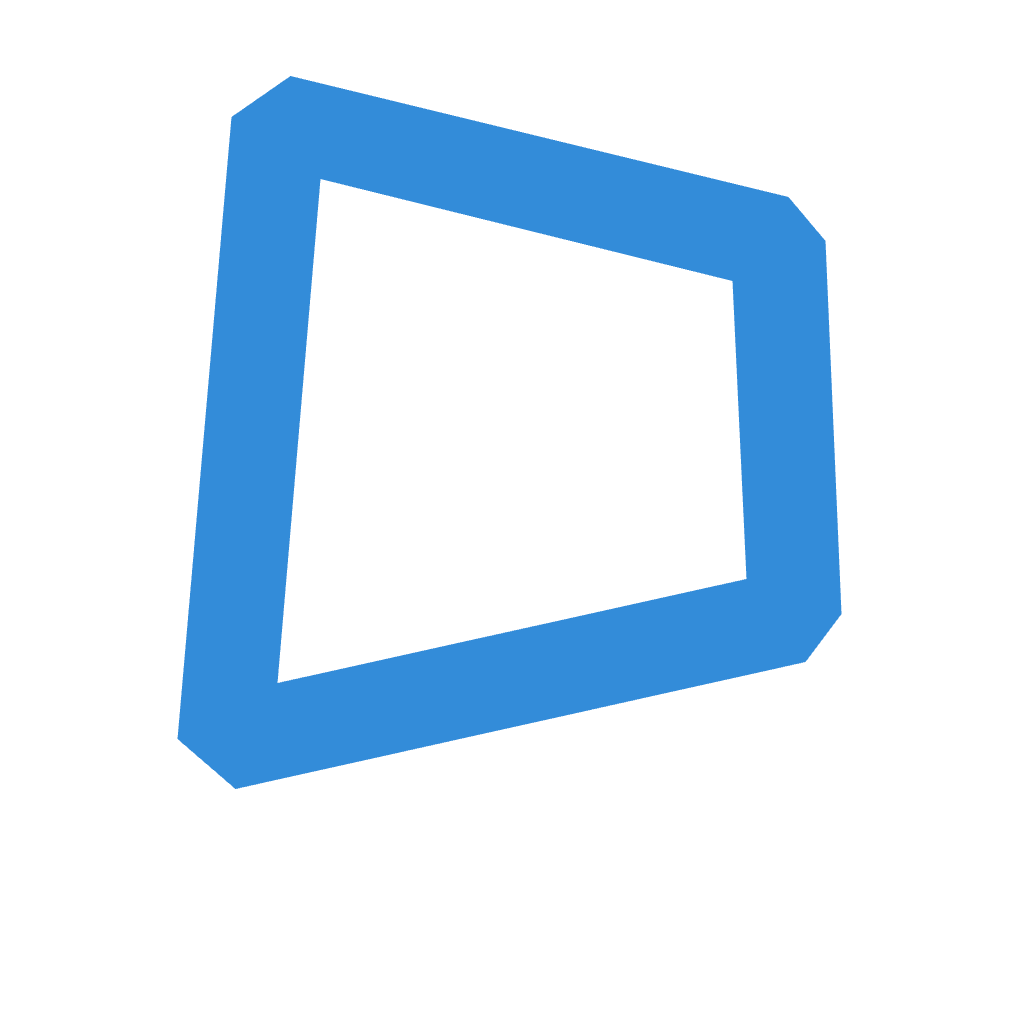- الرئيسية
- مكتبة الكود
- تطبيق Flutter مع Firebase
تطبيق Flutter مع Firebase
4.0
ar
تطوير التطبيقات
Flutter
Firebase
تطبيقات الجوال
النص التوجيهي
// Full App with Firebase, Product List, Product Details, Add to Cart (UI only)
import 'package:flutter/foundation.dart';
import 'package:flutter/material.dart';
import 'package:cloud_firestore/cloud_firestore.dart';
import 'package:firebase_core/firebase_core.dart';
import 'firebase_options.dart';
// ENUMS
enum PaymentMethod { cash, installment }
enum EWalletType { jeeb, oneCash, flousak, cash }
enum InstallmentPlan { tenDays, oneMonth, threeMonths, sixMonths }
enum GuaranteeType { goldOrWeapon, guarantor, debtAcknowledgment }
enum ProductCategory { electronics, furniture, fashion }
// PRODUCT MODEL
class Product {
final String id;
final String name;
final String nameArabic;
final String description;
final String descriptionArabic;
final double price;
final String currency;
final String imageUrl;
final bool inStock;
final ProductCategory category;
final List<String> features;
final List<String> featuresArabic;
final bool isInstallmentAvailable;
final List<InstallmentPlan> availableInstallmentPlans;
final double? downPayment;
final List<GuaranteeType> acceptedGuarantees;
Product({
required this.id,
required this.name,
required this.nameArabic,
required this.description,
required this.descriptionArabic,
required this.price,
required this.currency,
required this.imageUrl,
required this.category,
this.inStock = true,
this.features = const [],
this.featuresArabic = const [],
this.isInstallmentAvailable = false,
this.availableInstallmentPlans = const [],
this.downPayment,
this.acceptedGuarantees = const [],
});
Map<String, dynamic> toJson() => {
'id': id,
'name': name,
'nameArabic': nameArabic,
'description': description,
'descriptionArabic': descriptionArabic,
'price': price,
'currency': currency,
'imageUrl': imageUrl,
'category': describeEnum(category),
'inStock': inStock,
'features': features,
'featuresArabic': featuresArabic,
'isInstallmentAvailable': isInstallmentAvailable,
'availableInstallmentPlans': availableInstallmentPlans.map(describeEnum).toList(),
'downPayment': downPayment,
'acceptedGuarantees': acceptedGuarantees.map(describeEnum).toList(),
};
factory Product.fromJson(Map<String, dynamic> json) => Product(
id: json['id'],
name: json['name'],
nameArabic: json['nameArabic'],
description: json['description'],
descriptionArabic: json['descriptionArabic'],
price: (json['price'] as num).toDouble(),
currency: json['currency'],
imageUrl: json['imageUrl'],
category: ProductCategory.values.firstWhere((e) => describeEnum(e) == json['category']),
inStock: json['inStock'] ?? true,
features: List<String>.from(json['features'] ?? []),
featuresArabic: List<String>.from(json['featuresArabic'] ?? []),
isInstallmentAvailable: json['isInstallmentAvailable'] ?? false,
availableInstallmentPlans: (json['availableInstallmentPlans'] ?? [])
.map<InstallmentPlan>((x) => InstallmentPlan.values.firstWhere((e) => describeEnum(e) == x))
.toList(),
downPayment: (json['downPayment'] as num?)?.toDouble(),
acceptedGuarantees: (json['acceptedGuarantees'] ?? [])
.map<GuaranteeType>((x) => GuaranteeType.values.firstWhere((e) => describeEnum(e) == x))
.toList(),
);
}
// EXTENSIONS
extension InstallmentPlanExtension on InstallmentPlan {
String displayName({bool arabic = false}) {
switch (this) {
case InstallmentPlan.tenDays:
return arabic ? '10 أيام' : '10 Days';
case InstallmentPlan.oneMonth:
return arabic ? 'شهر واحد' : '1 Month';
case InstallmentPlan.threeMonths:
return arabic ? '3 أشهر' : '3 Months';
case InstallmentPlan.sixMonths:
return arabic ? '6 أشهر' : '6 Months';
}
}
}
extension GuaranteeTypeExtension on GuaranteeType {
String displayName({bool arabic = false}) {
switch (this) {
case GuaranteeType.goldOrWeapon:
return arabic ? 'ذهب أو سلاح مرخص' : 'Gold or Licensed Weapon';
case GuaranteeType.guarantor:
return arabic ? 'كفيل رسمي' : 'Official Guarantor';
case GuaranteeType.debtAcknowledgment:
return arabic ? 'إقرار دين موقع' : 'Debt Acknowledgment Form';
}
}
}
// FIREBASE SERVICE
class ProductService {
final _productRef = FirebaseFirestore.instance.collection('products');
Future<List<Product>> fetchProducts() async {
final snapshot = await _productRef.get();
return snapshot.docs.map((doc) => Product.fromJson(doc.data())).toList();
}
}
// PRODUCT CARD
class ProductCard extends StatelessWidget {
final Product product;
final bool useArabic;
const ProductCard({super.key, required this.product, this.useArabic = false});
@override
Widget build(BuildContext context) {
return GestureDetector(
onTap: () => Navigator.push(
context,
MaterialPageRoute(builder: (_) => ProductDetailsPage(product: product)),
),
child: Card(
elevation: 4,
margin: const EdgeInsets.all(8),
shape: RoundedRectangleBorder(borderRadius: BorderRadius.circular(12)),
child: Column(
crossAxisAlignment:
useArabic ? CrossAxisAlignment.end : CrossAxisAlignment.start,
children: [
ClipRRect(
borderRadius:
const BorderRadius.vertical(top: Radius.circular(12)),
child: Image.network(
product.imageUrl,
height: 160,
width: double.infinity,
fit: BoxFit.cover,
),
),
Padding(
padding: const EdgeInsets.all(12.0),
child: Column(
crossAxisAlignment: useArabic
? CrossAxisAlignment.end
: CrossAxisAlignment.start,
children: [
Text(
useArabic ? product.nameArabic : product.name,
style: const TextStyle(
fontSize: 18, fontWeight: FontWeight.bold),
),
const SizedBox(height: 4),
Text(
useArabic
? product.descriptionArabic
: product.description,
style: TextStyle(color: Colors.grey[700]),
maxLines: 2,
overflow: TextOverflow.ellipsis,
),
const SizedBox(height: 8),
Row(
mainAxisAlignment: useArabic
? MainAxisAlignment.end
: MainAxisAlignment.start,
children: [
Text(
'${product.price} ${product.currency}',
style: const TextStyle(
color: Colors.green,
fontWeight: FontWeight.w600),
),
const SizedBox(width: 10),
if (!product.inStock)
const Text('غير متوفر',
style: TextStyle(color: Colors.red)),
],
),
],
),
),
],
),
),
);
}
}
// PRODUCT LIST
class ProductListPage extends StatefulWidget {
final bool useArabic;
const ProductListPage({super.key, this.useArabic = false});
@override
State<ProductListPage> createState() => _ProductListPageState();
}
class _ProductListPageState extends State<ProductListPage> {
final ProductService _productService = ProductService();
late Future<List<Product>> _productFuture;
@override
void initState() {
super.initState();
_productFuture = _productService.fetchProducts();
}
@override
Widget build(BuildContext context) {
return Scaffold(
appBar: AppBar(title: Text(widget.useArabic ? 'المنتجات' : 'Products')),
body: FutureBuilder<List<Product>>(
future: _productFuture,
builder: (context, snapshot) {
if (snapshot.connectionState == ConnectionState.waiting) {
return const Center(child: CircularProgressIndicator());
} else if (snapshot.hasError) {
return Center(child: Text('Error: ${snapshot.error}'));
} else if (!snapshot.hasData || snapshot.data!.isEmpty) {
return const Center(child: Text('No products found.'));
}
final products = snapshot.data!;
return ListView.builder(
itemCount: products.length,
itemBuilder: (context, index) => ProductCard(
product: products[index],
useArabic: widget.useArabic,
),
);
},
),
);
}
}
// PRODUCT DETAILS
class ProductDetailsPage extends StatelessWidget {
final Product product;
const ProductDetailsPage({super.key, required this.product});
@override
Widget build(BuildContext context) {
return Scaffold(
appBar: AppBar(title: Text(product.name)),
body: SingleChildScrollView(
padding: const EdgeInsets.all(16),
child: Column(
crossAxisAlignment: CrossAxisAlignment.start,
children: [
Image.network(product.imageUrl),
const SizedBox(height: 16),
Text(product.nameArabic,
style: const TextStyle(fontSize: 20, fontWeight: FontWeight.bold)),
const SizedBox(height: 8),
Text(product.descriptionArabic),
const SizedBox(height: 16),
Text('${product.price} ${product.currency}',
style: const TextStyle(fontSize: 18, color: Colors.green)),
const SizedBox(height: 16),
ElevatedButton(
onPressed: () {},
child: const Text('أضف إلى السلة'),
)
],
),
),
);
}
}
// MAIN
void main() async {
WidgetsFlutterBinding.ensureInitialized();
await Firebase.initializeApp(options: DefaultFirebaseOptions.currentPlatform);
runApp(const MyApp());
}
class MyApp extends StatelessWidget {
const MyApp({super.key});
@override
Widget build(BuildContext context) {
return const MaterialApp(
debugShowCheckedModeBanner: false,
home: ProductListPage(useArabic: true),
);
}
}
تم تجهيز كل شيء ✅:
✅ عرض المنتجات من Firebase.
✅ صفحة تفاصيل المنتج عند الضغط.
✅ زر "أضف إلى السلة" (الواجهة فقط).
✅ دعم كامل للغة العربية.
✅ الكود موحّد وجاهز للدمج في مشروعك.
🔥 القادم:
هل تريد:
1. حفظ السلة باستخدام Firebase أو SharedPreferences؟
2. نظام تسجيل دخول برقم الهاتف وتوثيق الهوية؟
3. واجهة إدارة لرفع المنتجات؟
أخبرني بما تحتاج، وسأكمله لك مباشرة.
النتيجة المولدة
المزيد من التوصيات
عرض الكلبريد إلكتروني مؤقت
4.0
التكنولوجيا
ar
بريد مؤقت
بريد إلكتروني
خدمات بريد
بريد إلكتروني مؤقتاعمل ...
OTC Pulse تحليل EUR/USD
4.0
تكنولوجيا التداول
ar
OTC
AI Trading
EUR/USD
Technical Analysis
Automated Trading
اسم المشروع المقترح:
🔹 OTC Pulse أو FlashTrade AI
🎯 فكرة المشروع:
منصة إلكترونية أنيقة وذكية مخصصة لتحليل زوج EUR/USD OTC فقط على منصة Pocket Option، باستخدام الذكاء الاصطناعي ومدارس التحليل الفني ا...
جعل خلفية بيضاء بسهولة
4.0
تصميم جرافيك
ar
تصميم
خلفية بيضاء
تحرير الصور
جعل لخلفية بيضاء بعذ تحميل صورة...
إنشاء تطبيق إزالة خلفية الصور
4.0
تطوير تطبيقات
ar
تطبيق
إزالة خلفية
تحميل صور
انشاء تطبيق ازالة خلفية صور بشكل احترافي مع ايضافت زر تحميل صورة...
تطبيق متجر ملابس عربي
4.0
تكنولوجيا
ar
متجر ملابس
تطبيق عربي
تصميم موبايل
طبيق متجر بيع الملابس مع إتاحة إظهار المقاسات المتاحة مع السعر مع الألوان المتاحة التطبيق يخدم الموبايل بحيث يكون التصميم يتناسب مع العرض على الموبايل باللغة العربية كل شيء باللغة العربية مع إتاحة الت...
إنشاء برنامج لإدارة المنتجات
4.0
تكنولوجيا
ar
برمجة
إدارة المنتجات
تطوير البرمجيات
قم بإنشاء برنامج يقوم بأدخال اصناف من المنتجات
حيث ان بيانات كل صنف هي:
نوع الصنف
الطراز
الكمية
سعر التكلفة
سعر البيع...