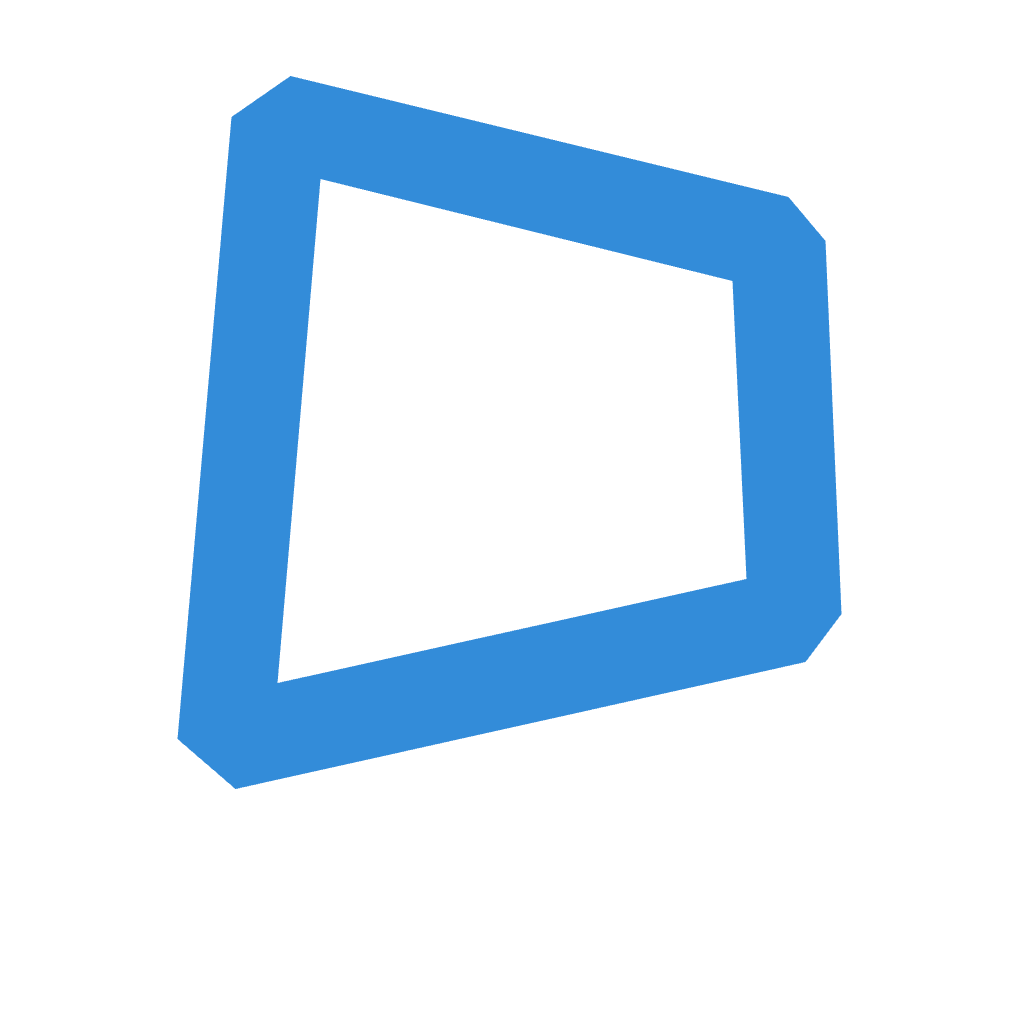- الرئيسية
- مكتبة الكود
- إنشاء تطبيق إزالة الخلفية
إنشاء تطبيق إزالة الخلفية
4.0
ar
تطوير التطبيقات
تطبيقات
إزالة الخلفية
برمجة
النص التوجيهي
إنشاء تطبيق لإزالة الخلفية
النتيجة المولدة
المزيد من التوصيات
عرض الكلصنع رابط متجر عربي
4.0
التجارة الإلكترونية
ar
متجر صغير
رابط متجر
300 منتج
اصنعلي رابط لمتجر صغير يتحمل 300 منت بلغه العربيه بلكامل
...
تحويل النص إلى صوت
4.0
التكنولوجيا
ar
تحويل النص
برنامج صوت
openai.fm
برنامج يقوم بتحويل النص الي صوت مثل openai.fm بالظبط...
تحويل النص إلى صوت
4.0
تكنولوجيا
ar
تحويل النص
تكنولوجيا
واجهة المستخدم
اريد موقع يقوم بتحويل النص الي صوت وان تكون مميزاته وواجهه المستخدم مثل openai.fm بالظبط...
تصميم متجر بايثن سهل
4.0
تكنولوجيا
ar
تصميم مواقع
بايثن
متجر الكتروني
اوريد موقع على لغت بايثن لمتجر صغير و ان يكون التصميم بلون الخشب الخفيف وان يكون الموع سلس في الاستخدام ودميكي ومرن مع المستخدم و اريده ان استطيع نشر اكثر من 200 منتج على الموقع و اريده موقع على الها...
إسلامي وثقافة عامة
4.0
ثقافة
ar
إسلامي
قرآن
ثقافة عامة
إسلامي
القرآن
لغة وأدب
عالم الشعر
تاريخ
جغرافيا
معلومات عامة
دول و عواصم
عملات
عالم الطيران
شعارات
شعارات عالمية
أمثال و ألغاز
لغز ومثل
أضف فذات الأسئلة هذه مع أسئلة في كل قسم
وتظهر ال...
إنشاء لعبة أسئلة
4.0
ألعاب
ar
لعبة
أسئلة
فئات
في الشاشة الرئيسية يظهر زر إنشاء اللعبة باللون الأصفر مع كتابة باللون الأسود فوق الأزرار بخطCAIRO ويظهر بعد الضغط على الزر قائمة فئات من الأسئلة نختار عددا منها ومن ثم نضغط على بدأ وتبدأ تظهر الأسئلة ...